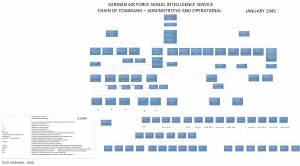Restore without installation CD/DVD
- Turn on the computer.
- Press and hold the F8 key.
- At the Advanced Boot Options screen, choose Safe Mode with Command Prompt.
- Press Enter.
- Log in as Administrator.
- When Command Prompt appears, type this command: rstrui.exe.
- Press Enter.
How do I reinstall Windows 10 from command prompt?
Install Windows 10 from a USB Flash Drive
- Insert a usb drive at least 4gb in size.
- Open a command prompt as administrator. Hit Windows Key , type cmd and hit Ctrl+Shift+Enter .
- Run diskpart.
- Run list disk.
- Select your flash drive by running select disk #
- Run clean.
- Create a partition.
- Select the new partition.
How do I repair Windows 10 with command prompt?
Fix the MBR in Windows 10
- Boot from the original installation DVD (or the recovery USB)
- At the Welcome screen, click Repair your computer.
- Choose Troubleshoot.
- Choose Command Prompt.
- When the Command Prompt loads, type the following commands: bootrec /FixMbr bootrec /FixBoot bootrec /ScanOs bootrec /RebuildBcd.
How do I bypass Windows 10 password from command prompt?
Following are the steps to reset a Windows 10 password:
- Boot from the Windows 10 DVD.
- Press SHIFT + F10 to open a command prompt.
- Replace the file utilman.exe with cmd.exe.
- After you have replaced utilman.exe successfully, you can remove the DVD and restart your problematic Windows 10 installation:
How do I unlock a user account in Windows 10 with command prompt?
Local Users and Groups is only available in the Windows 10 Pro, Enterprise, and Education editions. 1. Press the Win+R keys to open Run, type lusrmgr.msc into Run, and click/tap on OK to open Local Users and Groups. If Account is locked out is grayed out and unchecked, then the account is not locked out.
How do I restore my computer to factory settings from command prompt?
The instructions are:
- Turn on the computer.
- Press and hold the F8 key.
- At the Advanced Boot Options screen, choose Safe Mode with Command Prompt.
- Press Enter.
- Log in as Administrator.
- When Command Prompt appears, type this command: rstrui.exe.
- Press Enter.
- Follow the wizard instructions to continue with System Restore.
How do I reinstall command prompt?
If you have the installation disc:
- Insert the Windows 8 DVD or 8.1 USB.
- Restart the computer.
- Press any key to boot from the media.
- Click Repair your computer or press R.
- Select Troubleshoot.
- Select Command Prompt.
- Type diskpart.
- Press Enter.
How do I repair Windows 10 without a disk?
0:09
10:25
Suggested clip 72 seconds
Reinstall Windows 10 Without an Installation Disc or USB – YouTube
YouTube
Start of suggested clip
End of suggested clip
What does Startup repair do Windows 10?
Startup Repair is a Windows recovery tool that can fix certain system problems that might prevent Windows from starting. Startup Repair scans your PC for the problem and then tries to fix it so your PC can start correctly. Startup Repair is one of the recovery tools in Advanced Startup options.
What to do when Windows 10 will not boot?
Windows 10 Won’t Boot? 12 Fixes to Get Your PC Running Again
- Try Windows Safe Mode. The most bizarre fix for Windows 10 boot problems is Safe Mode.
- Check Your Battery.
- Unplug All Your USB Devices.
- Turn Off Fast Boot.
- Try a Malware Scan.
- Boot to the Command Prompt Interface.
- Use System Restore or Startup Repair.
- Reassign Your Drive Letter.
How do I recover my Windows 10 password?
Simply press Windows logo key + X on your keyboard to open the Quick Access menu and click Command Prompt (Admin). To reset your forgotten password, type the following command and press Enter. Replace account_name and new_password with your username and desired password respectively.
How do I start Windows 10 without a password?
First, click the Windows 10 Start Menu and type Netplwiz. Select the program that appears with the same name. This window gives you access to Windows user accounts and many password controls. Right at the top is a checkmark next to the option labeled Users must enter a username and password to use this computer.”
What is my administrator password Windows 10 CMD?
Method 1: Use Alternative Sign-in Options
- Open an elevated Command Prompt by pressing the Windows logo key + X on your keyboard and then selecting Command Prompt (Admin).
- Type the following command at the Command Prompt and press Enter.
- You’ll get a password prompt to type a new password for the administrator account.
Will Windows 10 lock you out for wrong password?
Did you get locked out of your Microsoft Account on Windows 10? Use this guide to reset your password. It’s just a matter of time until you get in front of your PC, try to sign in but, after several attempts, realize you forgot your password, and are now locked out of the system.
How do I change administrator password using CMD?
Click Start and then type “cmd” in the Search box. Right-click on the result and select Run as administrator. When the Administrative Command Prompt opens, run the following command to reset lost user password. Substitute username for your account’s name, and new_password for your new password.
How do I bypass the login screen on Windows 10?
Way 1: Skip Windows 10 login screen with netplwiz
- Press Win + R to open Run box, and enter “netplwiz”.
- Uncheck “User must enter a user name and password to use the computer”.
- Click Apply and if there is pop-up dialog, please confirm the user account and enter its password.
How do I restore my computer using command prompt?
How to do a system restore using command prompt?
- When Command Prompt Mode loads, enter the following line: cd restore and press ENTER.
- Next, type this line: rstrui.exe and press ENTER.
- In the opened window, click ‘Next’.
- Select one of the available restore points and click ‘Next’ (this will restore your computer system to an earlier time and date).
How do I restore my computer to its factory settings?
To reset your PC
- Swipe in from the right edge of the screen, tap Settings, and then tap Change PC settings.
- Tap or click Update and recovery, and then tap or click Recovery.
- Under Remove everything and reinstall Windows, tap or click Get started.
- Follow the instructions on the screen.
How do I restore my hard drive from command prompt?
Solution 1. Use CMD to recover files from virus infected storage media
- Plug your hard drive, memory card, or USB drive into your computer.
- Go to the start menu, type in “cmd” in the search bar, hit enter. You’ll then see something named “cmd.exe” under a list of programs.
- Click “cmd.
How do I reset my command prompt?
Depending on your computer settings, you may be asked to provide an administrator password before you can continue. A black box with a flashing cursor will open; this is the Command Prompt. Type “netsh winsock reset” and then hit the Enter key on your keyboard. Wait for the Command Prompt to run through the reset.
How do I run System Restore from command prompt?
You can still run System Restore in this case by doing the following: 1) Start your computer to Safe Mode with Command Prompt logging on as an account with administrator rights. 2) Type %systemroot%\system32\restore\rstrui.exe and Enter at the command prompt to start the System Restore feature.
How do I open command prompt in Windows 10?
8 ways to boot into Windows 10 Safe Mode
- Use “Shift + Restart” on the Windows 10 Sign In screen.
- Interrupt the normal boot process of Windows 10 three times in a row.
- Use a Windows 10 installation drive and the Command Prompt.
- Boot from a Windows 10 flash USB recovery drive.
- Use the System Configuration tool (msconfig.exe) to enable Safe Mode.
How do you fix Windows 10 Cannot boot up?
In Boot options go to “Troubleshoot -> Advanced options -> Startup Settings -> Restart.” Once the PC restarts, you can choose Safe Mode from the list using the numeric key 4. Once you are in Safe mode, you can follow the guide here to troubleshoot your Windows problem.
How do I repair Windows 10 with disk?
On Windows setup screen, click ‘Next’ and then click ‘Repair your Computer’. Select Troubleshoot > Advanced Option > Startup Repair. Wait until the system is repaired. Then remove the installation/repair disc or USB drive and restart the system and let Windows 10 boot normally.
How do you fix a computer that won’t start up?
Method 2 For a Computer that Freezes upon Startup
- Shut down the computer again.
- Reboot your computer after 2 minutes.
- Choose booting options.
- Restart your system in Safe Mode.
- Uninstall new software.
- Turn it back on and get into BIOS.
- Open up the computer.
- Remove and reinstall components.
How do I change the boot order in Windows 10 from command prompt?
If you can access Desktop
- All you need to do is hold down the Shift key on your keyboard and restart the PC.
- Open up the Start menu and click on “Power” button to open power options.
- Now press and hold the Shift key and click on “Restart”.
- Windows will automatically start in advanced boot options after a short delay.
How do I get out of Startup Repair?
Fix #1: Boot into Safe Mode
- Insert the disc and reboot the system.
- Press any key to boot from the DVD.
- Choose your keyboard layout.
- Click Repair your computer at the Install now screen.
- Click Troubleshoot.
- Click Advanced options.
- Click Startup Settings.
- Click Restart.
How do I fix Windows boot manager?
If you do have the Installation Media :
- Insert the Media (DVD/USB) in your PC and restart.
- Boot from the media.
- Select Repair Your Computer.
- Select Troubleshoot.
- Select Advanced Options.
- Choose Command Prompt from the menu : Type and run the command : diskpart. Type and run the command : sel disk 0.
How do I reset my Windows administrator password?
Now we will try to login Windows 7 with the built-in administrator and reset forgotten administrator password.
- Boot or reboot your Windows 7 PC or laptop.
- Press F8 repeatedly until the Windows Advanced Options Menu screen appears.
- Select Safe Mode in the coming screen, and then Press Enter.
How do I find out my administrator password Windows 10?
Option 2: Remove Windows 10 Administrator Password from Settings
- Open the Settings app by clicking its shortcut from the Start Menu, or pressing Windows key + I shortcut on your keyboard.
- Click on Accounts.
- Select Sign-in options tab in the left pane, and then click the Change button under the “Password” section.
How can I bypass administrator password?
The password gatekeeper is bypassed in Safe Mode and you will be able to go to “Start,” “Control Panel” and then “User Accounts.” Inside User Accounts, remove or reset the password. Save the change and reboot windows through a proper system restart procedure (“Start” then “Restart.”).
Photo in the article by “Wikipedia” https://en.wikipedia.org/wiki/Luftnachrichten_Abteilung_350