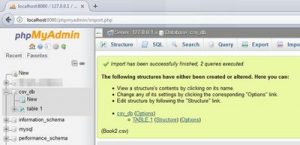Option 3: Remove Windows 10 Administrator Password from Command Prompt
- Open up an elevated Command Prompt.
- At the Command Prompt, type the below command and press Enter. net user Administrator *
- When you’re prompted to type new password, just press Enter twice and it will remove your Windows administrator password.
What is my administrator password Windows 10 CMD?
Method 1: Use Alternative Sign-in Options
- Open an elevated Command Prompt by pressing the Windows logo key + X on your keyboard and then selecting Command Prompt (Admin).
- Type the following command at the Command Prompt and press Enter.
- You’ll get a password prompt to type a new password for the administrator account.
How do I change administrator password using CMD?
Reset Windows 7 Login Password Using Command Prompt
- Click Start and then type “cmd” in the Search box. Right-click on the result and select Run as administrator.
- When the Administrative Command Prompt opens, run the following command to reset lost user password. Substitute username for your account’s name, and new_password for your new password.
How do I bypass Windows 10 password from command prompt?
Following are the steps to reset a Windows 10 password:
- Boot from the Windows 10 DVD.
- Press SHIFT + F10 to open a command prompt.
- Replace the file utilman.exe with cmd.exe.
- After you have replaced utilman.exe successfully, you can remove the DVD and restart your problematic Windows 10 installation:
How do I change my administrator password on Windows 10 without administrator?
Press the Windows key + R to open the Run box. Type netplwiz and press Enter. Check the “Users must enter a user name and password to use this computer” box, select the user name that you want to change the account type of, and click on Properties.
How do I remove administrator password in Windows 10?
Option 2: Remove Windows 10 Administrator Password from Settings
- Open the Settings app by clicking its shortcut from the Start Menu, or pressing Windows key + I shortcut on your keyboard.
- Click on Accounts.
- Select Sign-in options tab in the left pane, and then click the Change button under the “Password” section.
How do I reset my Windows administrator password?
Now we will try to login Windows 7 with the built-in administrator and reset forgotten administrator password.
- Boot or reboot your Windows 7 PC or laptop.
- Press F8 repeatedly until the Windows Advanced Options Menu screen appears.
- Select Safe Mode in the coming screen, and then Press Enter.
How do I make myself an administrator using CMD?
2. Use Command Prompt
- From your Home Screen launch the Run box – press Wind + R keyboard keys.
- Type “cmd” and press enter.
- On the CMD window type “net user administrator /active:yes”.
- That’s it. Of course you can revert the operation by typing “net user administrator /active:no”.
How do I change my command prompt password in Windows 10?
Press Win + R to open Run box. Type cmd and click OK to run Command Prompt as administrator. 2. Type “net user username new-password” to change user password for Windows 10.
How do you change the administrator password?
If you want to change your personal administrator account’s password, open the Control Panel and select the “User Accounts” option. Select your personal administrator account and then click “Create a password” or “Change your password”.
How do I recover my Windows 10 password?
Simply press Windows logo key + X on your keyboard to open the Quick Access menu and click Command Prompt (Admin). To reset your forgotten password, type the following command and press Enter. Replace account_name and new_password with your username and desired password respectively.
How do I remove password protection from Windows 10?
First, click the Windows 10 Start Menu and type Netplwiz. Select the program that appears with the same name. This window gives you access to Windows user accounts and many password controls. Right at the top is a checkmark next to the option labeled Users must enter a username and password to use this computer.”
How do I unlock a user account in Windows 10 with command prompt?
Local Users and Groups is only available in the Windows 10 Pro, Enterprise, and Education editions. 1. Press the Win+R keys to open Run, type lusrmgr.msc into Run, and click/tap on OK to open Local Users and Groups. If Account is locked out is grayed out and unchecked, then the account is not locked out.
How do I enable or disable built in elevated administrator account in Windows 10?
Use the Command Prompt instructions below for Windows 10 Home. Right-click the Start menu (or press Windows key + X) > Computer Management, then expand Local Users and Groups > Users. Select the Administrator account, right click on it then click Properties. Uncheck Account is disabled, click Apply then OK.
How do I change my administrator account to standard in Windows 10?
3. Change a user account type on User Accounts
- Use the Windows key + R keyboard shortcut to open the run command, type netplwiz, and press Enter.
- Select the user account and click the Properties button.
- Click the Group Membership tab.
- Choose the account type: Standard User or Administrator.
- Click OK.
How do I run Windows 10 as an administrator?
4 Ways to run programs in administrative mode in Windows 10
- From Start Menu, find your desired program. Right-click and select Open File Location.
- Right-click the program and go to Properties –> Shortcut.
- Go to Advanced.
- Check Run as Administrator checkbox. Run as administrator option for program.
What is the administrator password for Windows 10?
Step 1: On the lower left corner of the Windows 10 login screen, choose another administrator account and sign in to Windows 10. Step 2: Open an Administrator Command Prompt, by pressing Win + X and then selecting Command Prompt (Admin). Step 3: Type in net user Administrator pwd, and hit Enter.
How can I bypass administrator password?
The password gatekeeper is bypassed in Safe Mode and you will be able to go to “Start,” “Control Panel” and then “User Accounts.” Inside User Accounts, remove or reset the password. Save the change and reboot windows through a proper system restart procedure (“Start” then “Restart.”).
How do I access administrator account without password?
Use the hidden administrator account
- Start up (or re-start) your computer and press F8 repeatedly.
- From the menu that appears, choose Safe Mode.
- Key in “Administrator” in Username (note the capital A), and leave the password blank.
- You should be logged in to safe mode.
- Go to Control Panel, then User Accounts.
How do I factory reset my computer without administrator password?
Restore without installation CD/DVD
- Turn on the computer.
- Press and hold the F8 key.
- At the Advanced Boot Options screen, choose Safe Mode with Command Prompt.
- Press Enter.
- Log in as Administrator.
- When Command Prompt appears, type this command: rstrui.exe.
- Press Enter.
How do I change my Windows administrator password?
Set the administrator password
- Press Win-r . In the “Open:” field, type compmgmt.msc , and then press Enter .
- Double-click the Users folder. On the right, in the list of local users, right-click the account name for the Administrator account, and select Set Password. Note:
How do I factory reset my laptop Windows 10 without password?
How to Factory Reset Windows 10 Laptop without Password
- Go to Start menu, click on “Settings”, select “Update & Security”.
- Click on “Recovery” tab, and then click on “Get start” button under Reset this PC.
- Select “Keep my files” or “Remove everything”.
- Click on “Next” to reset this PC.
How do I create an administrator account in Windows 10 using CMD?
Press the Windows key + X to open the Quick Access menu and click Command Prompt (Admin).
- Click on the Start button to open the Start menu.
- The PC Settings window should open.
- From the left pane, click on the Family & others tab.
- Enter the name for your new local account, password and password hint.
How do I make myself admin on ark?
The following steps are necessary to promote an account to admin on an ARK: Survival Evolved Gameserver:
- Start ARK: Survival Evolved.
- Connect to your Gameserver.
- Open the in-game console by pressing the “TAB” key.
- Enter enablecheats ADMINPASSWORD and press enter.
How do I run a command prompt as administrator in Windows 10?
Right-click on it and from the context menu select Run as Administrator. In Windows 10 and Windows 8, follow these steps: Take the cursor to the bottom left corner and right-click to open the WinX menu. Select Command Prompt (Admin) to open an elevated command prompt.
How do I get rid of startup password?
Two Efficient Methods to Remove Startup Password
- Type netplwiz in the Start menu search bar. Then click the top result to run the command.
- Uncheck ‘Users must enter a user name and password to use this computer’ and click on “Apply”.
- Enter the new username and password, then re-enter your password.
- Click Ok again to save the changes.
How do I bypass the password on Windows 10?
Type “netplwiz” in Run box and press Enter.
- In User Accounts dialog, under Users tab, select a user account used to automatically login to Windows 10 from then on.
- Uncheck the option “Users must enter a user name and password to use this computer”.
- In pop-up dialog, enter the chosen user password and click OK.
How do I log into Windows 10 if I forgot my password?
Simply press Windows logo key + X on your keyboard to open the Quick Access menu and click Command Prompt (Admin). To reset your forgotten password, type the following command and press Enter. Replace account_name and new_password with your username and desired password respectively.
How do I find my administrator password?
Method 1 – Reset password from another Administrator account:
- Log on to Windows by using an Administrator account that has a password that you remember.
- Click Start.
- Click Run.
- In the Open box, type “control userpasswords2″.
- Click Ok.
- Click the user account that you forgot the password for.
- Click Reset Password.
How do I remove the administrator password in Windows 10?
Option 2: Remove Windows 10 Administrator Password from Settings
- Open the Settings app by clicking its shortcut from the Start Menu, or pressing Windows key + I shortcut on your keyboard.
- Click on Accounts.
- Select Sign-in options tab in the left pane, and then click the Change button under the “Password” section.
Photo in the article by “International SAP & Web Consulting” https://www.ybierling.com/en/blog-web